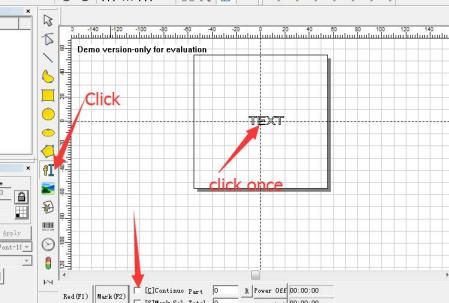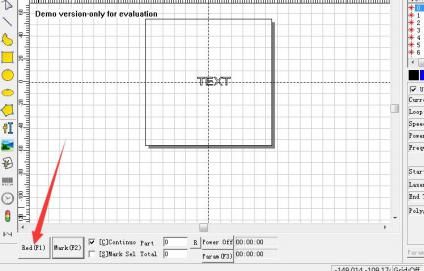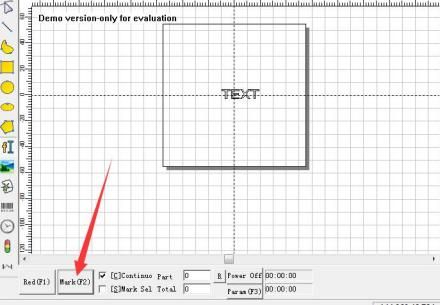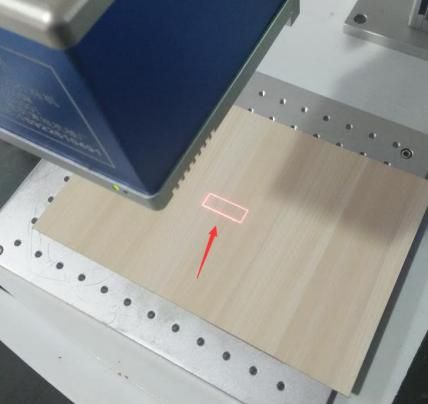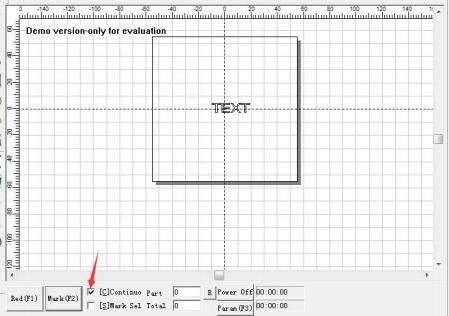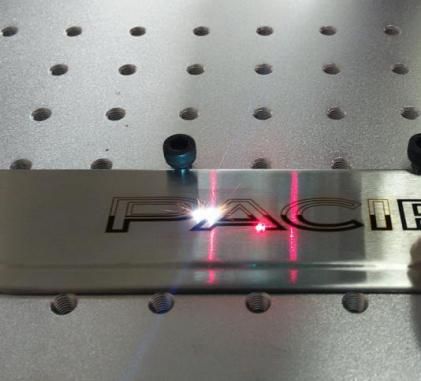How to install fiber laser marking machine?--Part Three
If the red light is not on focus,please do as following:
2) Open display and software on PC, create any text, check the "continuo" (specific settings, please refer to the software manual)
3) Click the "red(F1)" in the software, will appear a red frame indicating the printing position and size under the scanning head, put an plate(marking sample) at the proper position according to the red light.
4)Click “Mark(F2)”, using lifting wheel on the column adjust the scanning lens height (against different filed lens, the height should be 15~20CM(17.8cm) from the object surface), you will see 2 red point while using lifting wheel, and you can see white light at marking area. When the white light reaches the strongest, check if the two red point have move together.( If the most powerful marking without two red light on focus,please adjust one red light(as follow) )
6 after the adjustment is completed, for other different height parts, just need to adjust two red points together by lifting wheel at the new surface .
Post time: Apr-03-2023